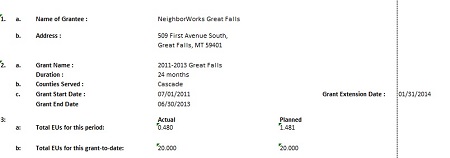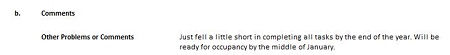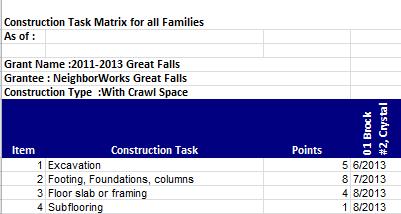By Nancy Jacobsen, RCAC rural development specialist – housing
New updates are being entered into the SHARES program behind the scenes so you may notice some changes. National Rural Development’s consultant is working diligently on correcting issues/concerns you report. Program reporting issues are being addressed first and other issues, such as report formatting will be addressed after all operating issues are resolved.
Printing in the new SHARES
When generating reports you have the flexibility to adjust the layout of the reports since they are created in Microsoft Excel. To save paper, shorten spaces in between topic lines and preview the document in “print preview” to be sure all the data is viewable and on the least amount of pages possible.
To minimize the SHARES report page count, print the report in landscape orientation and shorten columns throughout the report. If you have a grant extension, the date will not print on the first page unless you cut and paste your cells or type it in the report under the date cell.
When you modify the report make sure you look over the document in “print preview” to ensure titles and text are not cut off.
The comments grantees enter in the grant, problems screen do not always print out correctly, review them before you print the reports or save them to email. Notice in this example the comments are cut off!
The grantee can merge cells so all the comments show up when the report is printed or saved.
In this example, all the text can be seen, which looks more professional.
Lastly, the date on the construction task matrix does not automatically fill in, so make sure to manually fill in the date prior to printing.
New updates from National Rural Development
If you already have your SHARES access you will not be affected by the transition of the eAuthentication security from National Rural Development office to the Central Servicing Center in Saint Louis. New SHARES users will have to obtain their eAuthentication log-in and password. Once obtained new users will provide RCAC with a list of information that we forward to our State Rural Development Security officers. DO NOT send requests to Mitch Clem, the program consultant. Please contact Nancy Jacobsen at njacobsen@rcac.org or (406)579-5202. She is also maintaining an email list of all SHARES users to send out SHARES program announcements.
What’s next with SHARES?
Stay tuned for two upcoming SHARES trainings! A webinar will provide an introduction to using SHARES, the date and time will be announced soon. We have also scheduled a SHARES session at the upcoming RCAC Housing and Community Conference May 13 – 15.
If you need SHARES assistance or have any special tips or uses for SHARES contact Nancy Jacobsen, (406) 579-5202 or email atnjacobsen@rcac.org.