By Nancy Jacobsen, Rural Development Specialist
The new macros are here!
Some of you took advantage of the updated method to print your SHARES report on TWO pages versus SIX. Whether you have or you haven’t, you’ll want to use this newer, updated version for printing out your reports. Thanks to Jason Stillwell of Little Dixie, you’ll save paper and ink and see some extra features on your reports.
The SHARES program reports are generated in Excel. The SHARES report itself prints out on six or more pages depending on your comments length. Worse yet, part of the report may end up on a random page. For example, if you have an extension, the date will show up on the last page by itself unless you edit the formatting. With this new add-on program that allows modification to the original report formats, the data shows up in a neat two-page (typically) report and has a couple of new extras included.
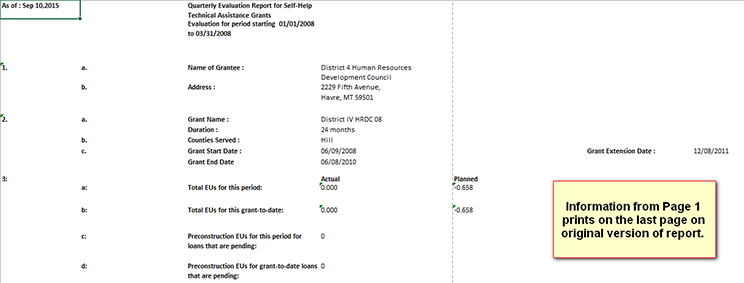
This is the way the report printed before the change, note the page outlining. The Planned and Grant Extension Date will be on a separate page at the end of the report. With the new add on you’ll see the same information all on one page.
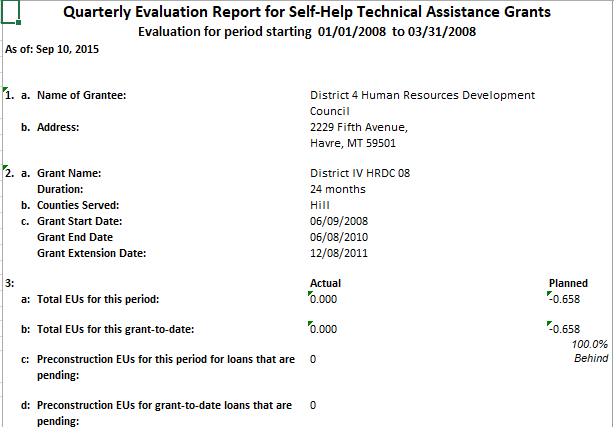
This is the same section of the SHARES report in the macro version. This simple program change is explained in this downloadable PDF document. Just follow the easy to read instructions – and you can print all the reports in this new condensed format. You’ll save ink, paper and the headache of having to edit your reports.
To start, copy the format SHARES, 3-10-20 text (download here) to your hard drive so you can insert it into the new macro. Next follow the steps in the SHARES macros install.
If you need assistance following the instructions or installing the macros, or any SHARES questions, call me at (406) 579-5202 or email me at njacobsen@rcac.org.
